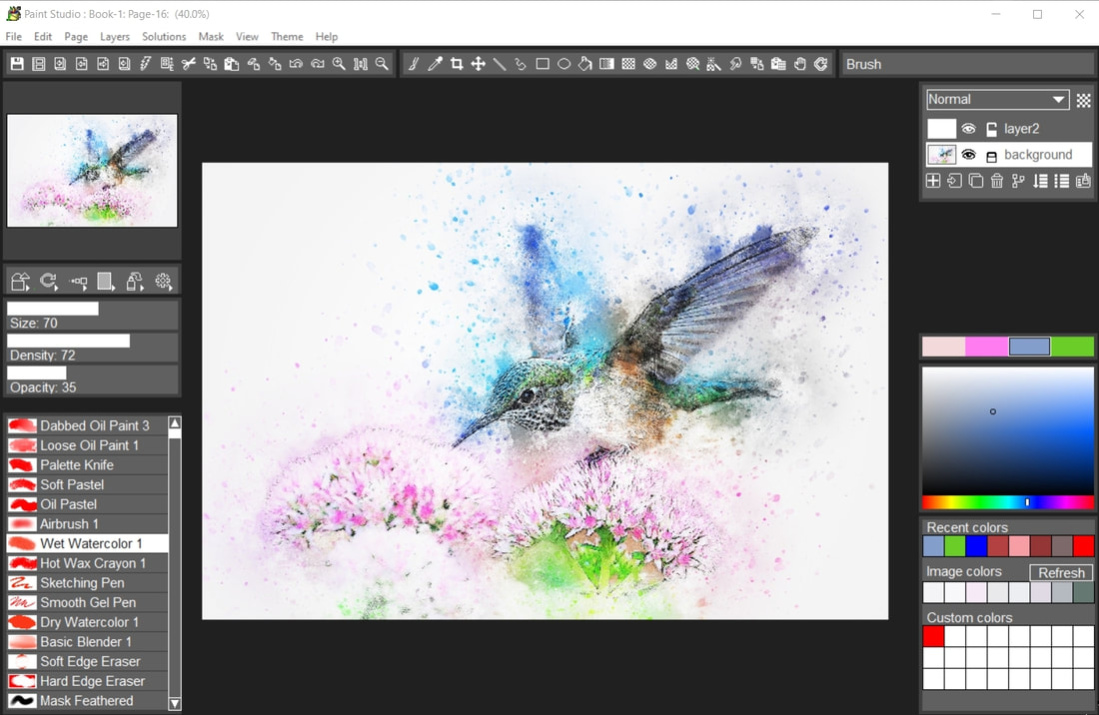Paint Studio 4.09
Free Trial Version
Publisher Description
Painting and drawing with natural media brushes TwistedBrush Paint Studio makes no compromises in offering the best of the TwistedBrush painting engine. Presented in an interface that's perfectly suited for creation of new art work using expressive brushes from thick wet oil paints and fluid watercolors to slick oil pastels and fine airbrushes and everything in between.
Over 160 of the very best natural media brushes available anywhere in these general categories:
* Acrylics
* Airbrushes
* Basic Brushes
* Blenders
* Charcoals and Chalks
* Crayons
* Erasers
* Markers
* Masking Brushes
* Oil Paints
* Oil Styles
* Palette Knives
* Pastels
* Pencils
* Pens
* Watercolors
Natural Media Painting
160+ of the Best Natural Media Brushes from Pixarra
Powerful Brush Editing Brush Modifiers
Layers, Transparency and Mask Support
Different Paper Types Colors
Clips, Tracing Paper Reference Image Support
Automated Solutions
Extensive Tool Set
Convenient Sketchbook System
New User Interface Different Color Themes
Intelligent Color Palette Improved Layer Management
New ArtSet - Nu Media
Tablet Compatibility
About Paint Studio
Paint Studio is a free trial software published in the Editors list of programs, part of Graphic Apps.
This Editors program is available in English. It was last updated on 27 March, 2024. Paint Studio is compatible with the following operating systems: Windows.
The company that develops Paint Studio is Pixarra Inc. The latest version released by its developer is 4.09. This version was rated by 2 users of our site and has an average rating of 5.0.
The download we have available for Paint Studio has a file size of 32.51 MB. Just click the green Download button above to start the downloading process. The program is listed on our website since 2021-11-09 and was downloaded 396 times. We have already checked if the download link is safe, however for your own protection we recommend that you scan the downloaded software with your antivirus. Your antivirus may detect the Paint Studio as malware if the download link is broken.
How to install Paint Studio on your Windows device:
- Click on the Download button on our website. This will start the download from the website of the developer.
- Once the Paint Studio is downloaded click on it to start the setup process (assuming you are on a desktop computer).
- When the installation is finished you should be able to see and run the program.